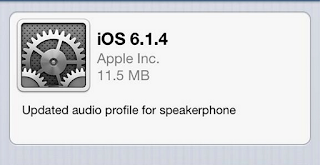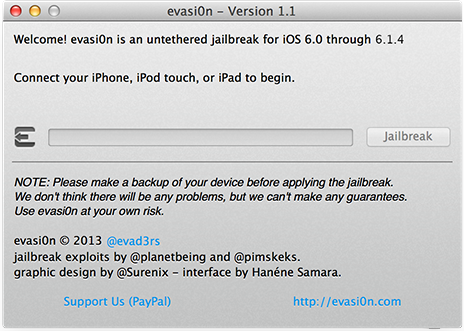iOS7.1 jailbreak released today! Now you can jailbreak your device using a newly released tool called u7x. After jailbreaking your iOS 7 device you can use cydia to tweak it.
Compatible with iPhone 4 and later, iPod Touch (5th gen), iPad 2 and later, iPad Mini and later.
Requirements
- An iPhone 4 and later, iPod Touch (5th gen), iPad 2 and later, iPad Mini and later.
- A computer running Windows, Mac OS X or Linux.
- iTunes installed if you are using windows.
- A USB sync cable.
- Internet Connection.
Instructions
- Backup your device before jailbreaking it.
- Disable the passcode lock on your device.
- Download and extract tool from .zip file, then launch it and connect your device. (It will automatically detect your device.)
- Click on Unjail.
- After few seconds it will display a "Success" message. At this time you will see a new app called "Unjail", tap that and it will continue to jailbreak your device.
- Wait for the process to finish, and your device will reboot, showing the various messages.
- Your device will be unjailed after a reboot and you will see Cydia installed on your device.

This jailbreak is untethered, so there is no risk of rebooting your device.
Or you can download from it's official site: U7X Jailbreak
Another method for jailbreaking iOS 7.1 using p0isixspwn.