iOS 6.1.3/6.1.4 Untethered Jailbreak for A5+ is live now.
Recently Evasi0n has decided not to release any jailbreak for iOS 6.1.3/6.1.4 because some of the exploits can still be used for future jailbreaks but iH8sn0w and Winocm worked for it.
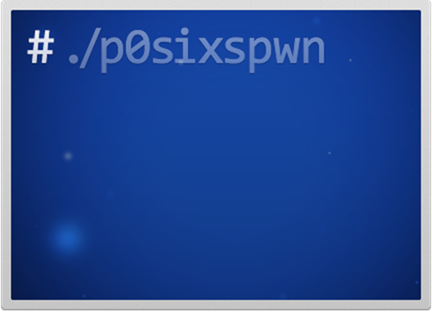 P0sixspwn let's you jailbreak all devices running any version iOS 6. The best part is that this jailbreak is untethered ie: safe reboot is possible or drama free jailbreak.
P0sixspwn let's you jailbreak all devices running any version iOS 6. The best part is that this jailbreak is untethered ie: safe reboot is possible or drama free jailbreak.
Instructions:
Before we start make sure that you have disabled your pass-code lock if you have enabled it on your device by going into settings / General / Pass-code lock. Of-course you can turn it back on after the jailbreak is complete.
Also disable your iTunes backup password.(Encrypt iPhone Backup)
1. Download p0isixspwn, and open it on your PC/MAC. You should see the following screen:
2. Connect your idevice (should recognize it automatically). You will get warning if any applications is open that will interrupt it.
3. Click “Jailbreak” and let the process complete.
4. Your device will reboot few times to complete the jailbreak.
5. After the process, Cydia will be installed and your idevice will be jailbroken!
6.That's it! As with all iOS untethered jailbreaks, there is no danger of rebooting your idevice, so there will be no final step to boot your device tethered!
Recently Evasi0n has decided not to release any jailbreak for iOS 6.1.3/6.1.4 because some of the exploits can still be used for future jailbreaks but iH8sn0w and Winocm worked for it.
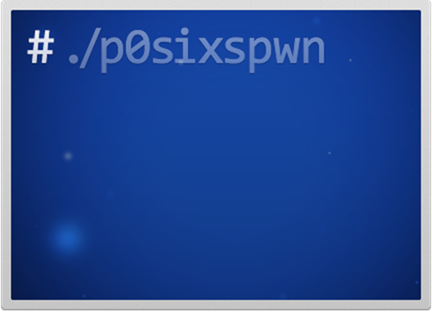 P0sixspwn let's you jailbreak all devices running any version iOS 6. The best part is that this jailbreak is untethered ie: safe reboot is possible or drama free jailbreak.
P0sixspwn let's you jailbreak all devices running any version iOS 6. The best part is that this jailbreak is untethered ie: safe reboot is possible or drama free jailbreak.Instructions:
Before we start make sure that you have disabled your pass-code lock if you have enabled it on your device by going into settings / General / Pass-code lock. Of-course you can turn it back on after the jailbreak is complete.
Also disable your iTunes backup password.(Encrypt iPhone Backup)
1. Download p0isixspwn, and open it on your PC/MAC. You should see the following screen:
2. Connect your idevice (should recognize it automatically). You will get warning if any applications is open that will interrupt it.
3. Click “Jailbreak” and let the process complete.
4. Your device will reboot few times to complete the jailbreak.
5. After the process, Cydia will be installed and your idevice will be jailbroken!
6.That's it! As with all iOS untethered jailbreaks, there is no danger of rebooting your idevice, so there will be no final step to boot your device tethered!




















